802.11AX | WIFI 6 | 4x4 MIMO | 2.5* Giga
Model: WIS-EAP560


Full Wi-Fi Coverag in High-Density Environment.
The 802.11ax new-generation Wi-Fi standar Introduces multiple key technologies such as OFDMA, 1024QAM, MU-MIMO, etc., with faster speed,
more devices, and lower delay when multiple terminals use the network at the same time.
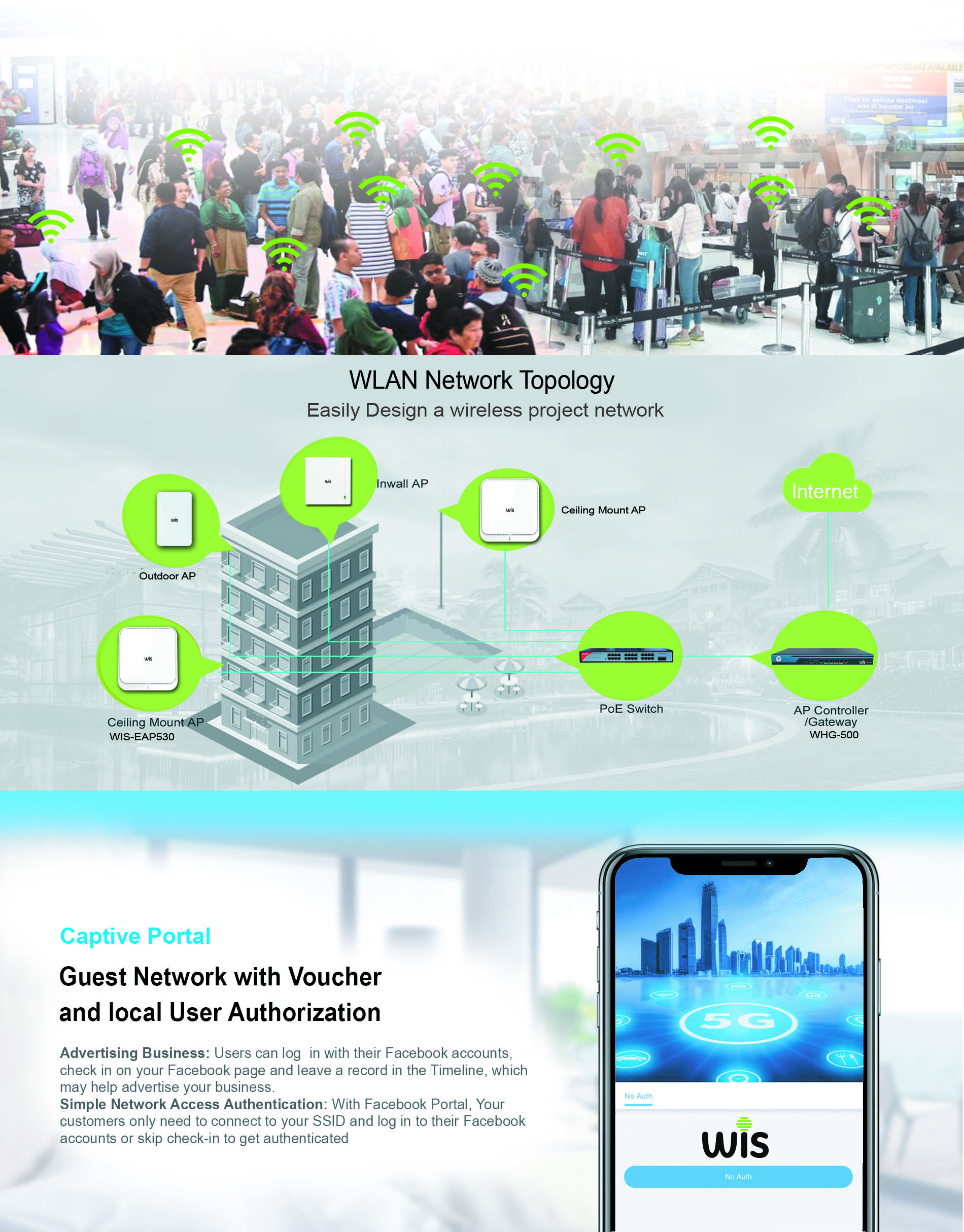
Fast Auto Roaming
Fast roaming can realiza the switching time between AP and AP in milliseconds, basically without packet loss, while using video and playing games,
when moving between multiple APs, the mobile phone and tablet will automatically switch to the with the best signal.

A New Generation of Wireless Encryption Protocol WPA3
With advanced enterprise security, WPA3 provides more data security for previously unsecured and open WiFi hotspots
The Key with Higher security factor provides stronger protection.

| Model | WIS-EAP560 |
| Chipset | Qualcomm |
| Standard | 802.11ax/ac/b/g/n/a |
| DDR3 | 512MB *1 |
| Flash | NOR-8MB AND NAND-128MB |
| 2.4G Frequency | 2.4GHz - 2.484GHz |
| 2.4G Wi-Fi standard | 802.11b/g/n/ax |
| 5.8G Frequency | 5.150 GHz~5.850GHz |
| 5.8G Wi-Fi Standard | 802.11 a/n/ac/ax |
| 2.4G Antenna | 2.2.4GHz/5.8GHz Dual band antenna:4dBi |
| 5G Antenna | 2*5.8G antenna: 4dBi |
| Interface | 1 * 10/100 /1000/2500Mbps RJ45 WAN Port |
| 1 * 10/100 / 1000Mbps RJ45 Console Port | |
| 1 * Reset | |
| 1* Bluetooth(optional) | |
| 1 * DC Port | |
| Data Rate | 2.4G -574Mbps |
| 5.8G: 4800Mbps (11ax 4x4)) | |
| ppm | ±20PPM |
| LAN | 1*10/100/1000/2500M WAN, support POE 48V |
| Reset | Reset to factory setting by pressing 6-10 seconds |
| End Users | 250+ |
| RF Power | 2.4G ≤ 22dBm |
| 5.8G ≤ 22dBm | |
| DC | 12V/2A |
| Power | PoE 802.3at, DC2.0 12V/2A |
| LED light | Sys; 5.8G wifi; 2.4G wifi; WAN; LAN |
| Max Power Consumption | ≤ 22W |
| Firmware Specification | |
| Working Mode | Gateway, AP |
| Wireless Functions | Multiple SSID functions: 2.4GHz: 4; 5.8GHz: 4. |
| Support SSID hidden | |
| Support seamless roaming | |
| Support 5G Prior for a faster Ethernet. | |
| Wireless Security: Open, WPA, WPA2PSK_TKIPAES, WAP2_EAP, WPA3 | |
| Support MAC filter | |
| Support Wi-Fi time on/off to save energy | |
| Support client isolation to improve the wireless stability | |
| Support RF power adjustable, adjust the RF power based on environment. | |
| Support user quantity limited, Max 64 users to access each band. | |
| Networking Function | VLAN settings |
| Cloud access support in gateway mode | |
| Device Management | Back-up the configuration |
| Restore the configuration | |
| Reset to factory default | |
| Reboot the device: including time reboot or reboot immediately | |
| Admin management password modify | |
| Firmware upgrade | |
| System log | |
| Support firmware GUI web management, AC controller management, | |
| remote management and cloud management |

 WIS-EAP560
WIS-EAP560